Before you leave
⚡ Hold on, smart rider!
Your Christmas bonus is waiting — don’t miss your chance to save big before checkout!
Here’s Up to 50 OFF - New Rider!
Follow pogocyclesofficial on Facebook.
Comment us “EBIKEONE” and unlock up to €50 OFF your first order!
Yep, that easy – Follow → Comment → Save big.
Use Code EBIKEONE